My new book "Getting Started with Citrix XenApp 6" by Packt Publishing is now available. You can order it at Packtpub.com

XenApp 6 is the leader in application hosting and virtualization delivery, allowing users from different platforms such Windows, Mac, Linux, and mobile devices to connect to their business applications. It reduces resources and costs for application distribution and management. Using Citrix XenApp 6, you can deploy secure applications quickly to thousands of users.
Getting Started with Citrix XenApp 6 provides comprehensive details on how to design, implement, and maintain Citrix farms based on XenApp 6. Additionally, you will learn to use management tools and scripts for daily tasks such as managing servers, published resources, printers, and connections.
Getting Started with Citrix XenApp 6 starts by introducing the basics of XenApp such as installing servers and configuring components, and then teaches you how to publish applications and resources on the client device before moving on to configuring content redirection.
Author Guillermo Musumeci includes a use case throughout the book to explain advanced topics like creating management scripts and deploying and optimizing XenApp for Citrix XenServer, VMware ESX, and Microsoft Hyper-V virtual machines. It will guide you through an unattended installation of XenApp and components on physical servers. By the end of this book you will have enough knowledge to successfully design and manage your own XenApp 6 Farms.
A complete guide to managing a virtualized application environment using XenApp
What you will learn from this book :
- New features and system requirements of XenApp 6
- The XenApp Architecture and designing XenApp 6 Farms
- Install XenApp 6 and configure XenApp 6 components
- Manage XenApp components and Citrix Administrators using the new Citrix Delivery Services Console and other Management tools
- Publish and manage applications and resources, including application streaming
- Create and apply Citrix Policies to control connections, security, and bandwidth settings using the Group Policy Management Console, Citrix Delivery Services Console, and Local Group Policy Editor.
- Optimize multimedia content on XenApp using Citrix HDX technologies
- Manage session environments and connections
- Create PowerShell Scripts to manage the farm and call scripts from VB.NET and C#.NET
- Deploy XenApp 6 on Citrix XenServer, Microsoft Hyper-V, and VMware ESX virtual machines
Unattended installation of XenApp 6 on physical servers.
Approach
This book has a tutorial style with step-by-step instructions and adequate screenshots for carrying out each task.
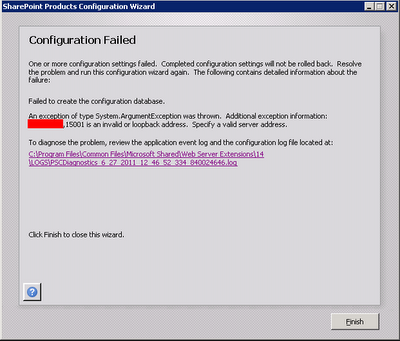 Solution:
Solution: